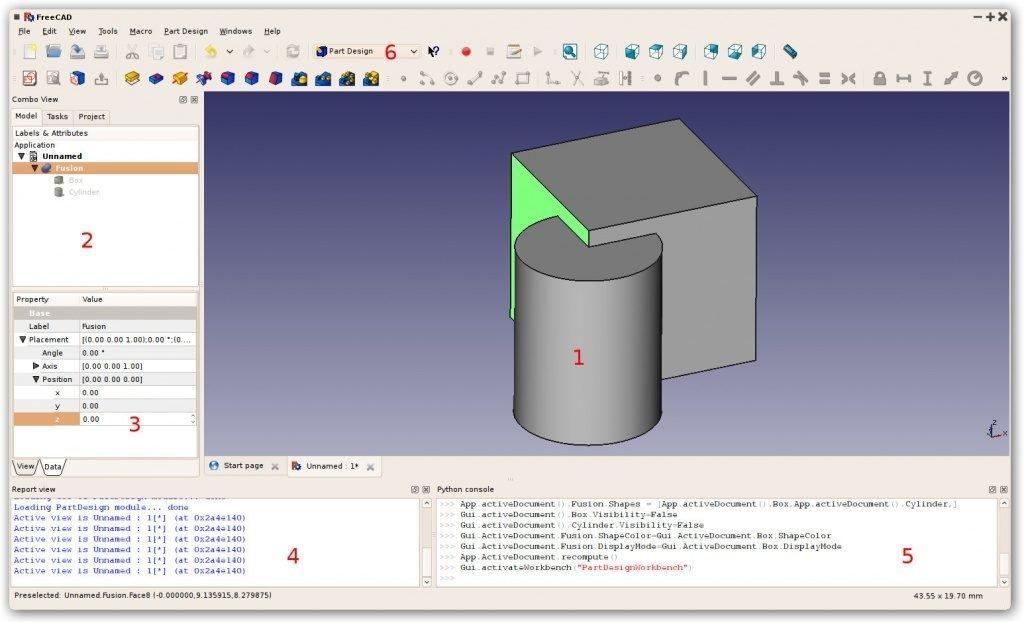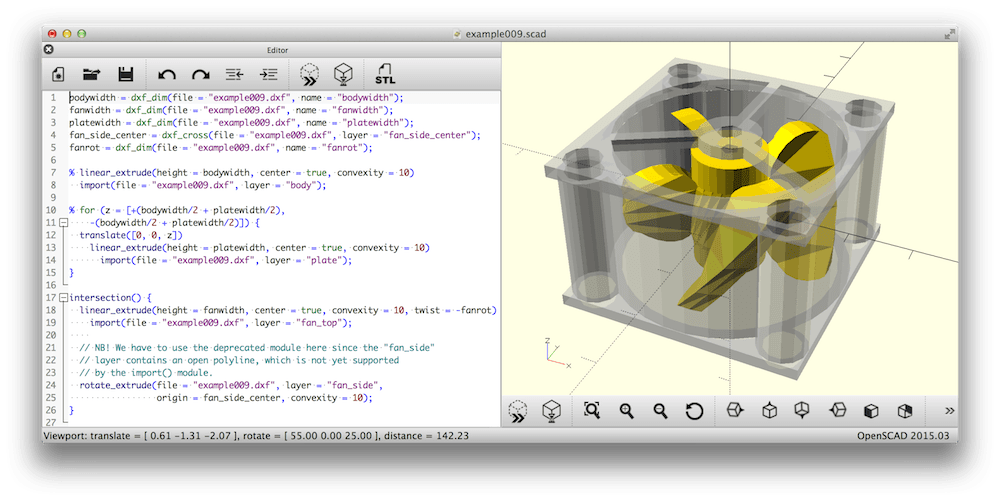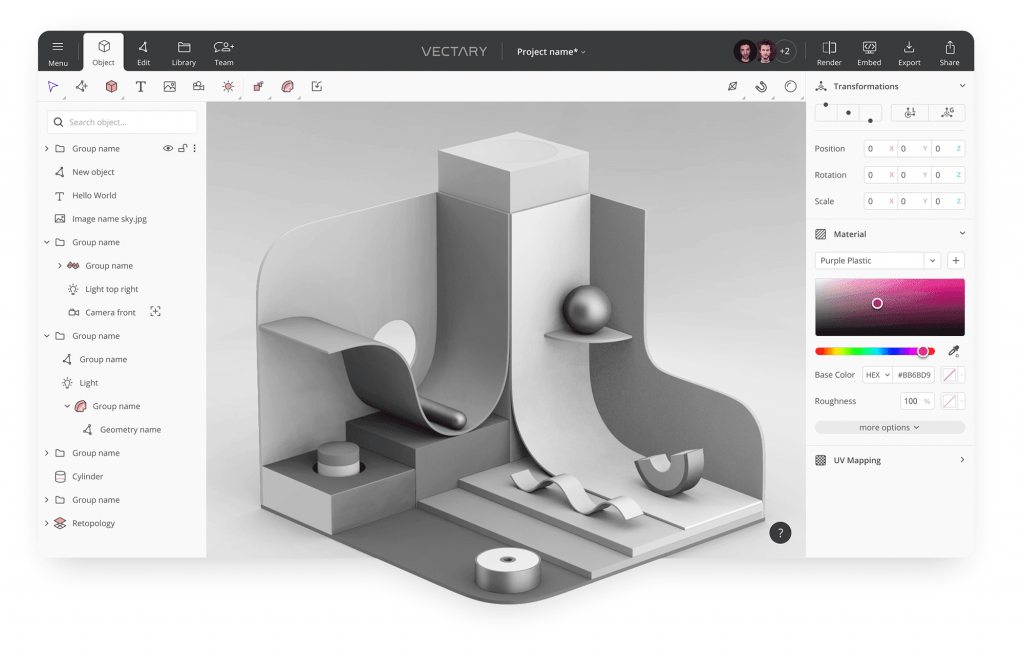In this article we look at 3D Modeling Software, we have tried to keep this to free and affordable solutions. There are several programs that are available with jaw dropping prices which are aimed at businesses. We have aimed this at individuals and small businesses.
Tinkercad
This is an online tool which is now owned by Autodesk, it is aimed at beginners. There are millions of files if you simply want to look for someone else's creation and use that. There are many shapes available making it easy to create your designs and then you can share them with others, these designs can be exported as the standard *.stl files and this means you can use this with your own 3d printer or there is an integration available with many online services who will print it for you
As stated its aimed at novices and there are several tutorials online to help you out, may be a bit basic for the more experienced user but a great option for people wanting to dip their toes in thw orld of 3d printing
FreeCAD
A free cross platform cad software with downloads that are available for Windows, Linux an Mac users. Its a parametric 3D modeling tool that is open-source which you can design many real like objects such as replacement parts and cases. There are various tutorials on their website that you can learn from and tehir is an active forum where users show off their creations with many of the parts available to download
Its quite a complex tool, has many features and has a steep learning curve, I would not recommend this for beginners – its more designed for advanced users.
OpenSCAD
This is another free package that takes a completely different approach in the fact it takes a programming approach to creating models, this may put off many would be users though if you do not particularly like programming. There are downloads available for Windows, MAc OS and many Linux distros – being an open source project the source code is also available. OpenSCAD can read and create 3D models in the STL and OFF file formats. You will write a script that has all of the parameters of the object you wish to create and then you ‘compile' it like a programming language would do and view the shapes.
The website has documentation and a gallery to help you get started, there are also some libraries to extend the software package which are available.
SketchUp
Another solid offering is sketchup which comes in 2 versions, a free version called SketchUp Make and a paid version which has extra features called SketchUp Pro. The pro one is now a yearly subscription type of software which has a wide range of pricing from $119 to $1199 a year. That being said its a very good tool which is suitable for many different levels of ability. It has many tools available and can be used for various other professions like architect projects and there are many extensions that can be used to enhance the software.
One thing that caught me out was that the free version did not allow me to export *.stl files, I needed to install an extra plug-in to enable this functionality.
Fusion 360
This is a cloud based 3d modeller which is supported on many platforms, it operates on a monthly payment subscription basis.
It supports many design options including Sketching, Freeform Modeling, Surface Modeling, Parametric Modeling, Mesh Modeling and Direct Modeling
http://www.autodesk.com/products/fusion-360/overview
Vectary
Another online 3D modeling tool with which you are able to create, share and customize 3D models. The platform has 2 plans, a free one which does offer the same fully functional toolset and a monthly subscription version which extends the amount of projects available from 3 to 100 and allows you to export 2D or 3D files as well.
A rich set of online documentation and tutorials are available on their website.
123D Design
This is a freemium product from Autodesk, you can take pictures of objects and make your 3d models from theme, this is ideal for beginner starting out. Most of teh features are available for free and you are allowed to create and use the 3D models you create for non-commercial purposes.
3DSlash
This is a free 3D modeling app which is firmly aimed at non-designer people of all ages in particular kids. The user interface is best described as having a look and feel similar to minecraft. There are various plans available including a free one and if you want to use your creations in a commercial environment it will cost about $20 a month. The free version should be suitable for most.
https://www.3dslash.net/index.php
Blender
Blender is the free and open source 3D creation suite. It supports the entirety of the 3D pipeline—modeling, rigging, animation, simulation, rendering, compositing and motion tracking, even video editing and game creation. It is one of the more advanced software packages taht are available on this list but there are a lot of online courses, tutorials and videos available for it which will teach you every aspect of it. Blender is cross-platform and runs equally well on Linux, Windows, and Macintosh computers
If your favorite piece of software or online tool is missing then leave a comment, these are the ones that we have tried. We are always looking for new and interesting alternatives to add to the list.